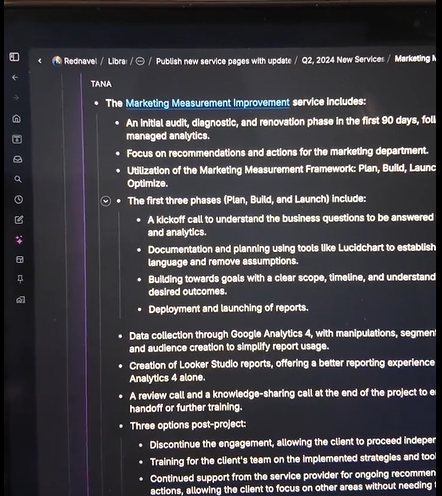I have my AirPods and as you can see because I was doing that so I could walk away from my phone and I could Leave recordings here so you can see it’s going it is recording now.
This works for a very long time I’ve probably made 20 minute recordings nothing much longer than that, but I’m sure you can make it longer.
What I few things I just love about this is it uses the open AI API, so it’s gonna use the whisper engine. Also in the app itself of Tana you can do like live transcriptions and just talk into your computer.
So you don’t have to be using the app on your phone But I find myself using the phone app than those because I’m usually getting good or mediocre Ideas away from my computer and I want to be able to capture those especially with AirPods and just being able to Capture ideas where they strike so I’m doing that now. And I will switch my camera to show how Fluid this is but this is by far the best capturing app that I’ve ever seen still talking into it .
And it’s the best like I’ve used many other notes before and they have some great capture mechanisms but this one is just so frictionless and It’s it’s both great in design and simplicity.
I gets out of the way and lets my thoughts, you know enter and it’s also really good and just functionality Like I like the fact that I can sometimes I’ll have multiple notes here and then I’ll create Like a title notes
I did this when I was in Disneyland I was like making notes to myself of like places to come back to and so on Disneyland was the title Disney World brother was title and then I had like subsection so I just like audio notes for like every different section and then every everyone I sent it to my Tana like I knew when you’re done here
Transcript
Hey, Ryan here on my Q2 retreat of 2024. It’s still Q1 currently, but I’m here planning for the second quarter of 2024. I am here, it means I’m at the Hyatts at the Pena station, which is kind of like near Denver’s airport. Let’s see if I can do a little fliparoo and look outside here. That snowed yesterday, so it was a nice walk to the train station, and then you can’t quite see. I don’t think I can zoom in really enough to. That would be panning. I’m still getting the hang of this here. Let’s see if this can zoom. Probably not in the time that I can figure out how this works again. So I’ll come back to that in a second. But anyway, you can kind of see the train going through here, and I will zoom in probably in the future and show you can see downtown from here and the mountains behind it, so it is quite beautiful.
Anyway, all that to say, I’m on my quarterly retreat here, and I have a different post about why I go on these and what I do on these retreats. The goal is to have a full day to myself, to get away from where I work every single day in my apartment, and to really kind of have a retrospective plan, the goals, just making sure I’m still strategically aligned in what I’m doing. But I wanted to make this video because I have a really great workflow, as this is my little bit over a year now. I’ve been doing these retreats, and I found a very good workflow. It’s not necessarily tool agnostic. You could probably recreate this with any tool that you use. I’m currently using Tana for this. It’s a note-taking tool, kind of like Notion or Evernote. And I think you would like how handy this is in my workflow.
Let me show you what I mean by this. Let me go over to my computer here, and let me just put this down here, scoot up a little bit. Okay. So one of the things I love about Tana is, so a couple things. The first thing is that on my phone, my iPhone here, you can see there’s a little plus button. That’s if I want to create new content. So I can just click the plus, and I have a writing pad where I can just start typing in things. And I can add photos, I can add speech to text, I can do pretty much anything here. So I really like that. And also on my lock screen, the other button is a little wave icon, which means I can record an audio recording. And so I have my AirPods in, as you can see, because I was doing that so I could walk away from my phone, and I could leave recordings here. So you can see it’s going. It is recording now. This works for a very long time. I’ve probably made 20-minute recordings, nothing much longer than that, but I’m sure you can make it longer.
What I, a few things I just love about this is it uses the OpenAI API, so it’s going to use the Whisper engine. Also in the app itself of Tana, you can do like live transcriptions and just talk into your computer so you don’t have to be using the app on your phone. But I find myself using the phone app the most because I’m usually getting good or mediocre ideas away from my computer, and I want to be able to capture those, especially with AirPods and just being able to capture ideas where they strike. So I’m doing that now, and I will switch my camera to show how fluid this is, but this is by far the best capturing app that I’ve ever seen, still talking into it. It’s the best. Like I’ve used many other notes before, and they have some great capture mechanisms. But this one is just so frictionless, and it’s both great in design and simplicity. It gets out of the way and lets my thoughts enter, and it’s also really good in just functionality.
I like the fact that I can, sometimes I’ll have multiple notes here, and then I’ll create like a title note. I did this when I was in Disneyland. I was like making notes to myself of like places to come back to. And so Disneyland was the title, Disney World, rather, was the title. And then I have like subsections, so I just left audio notes for like every different section. And then when I sent it to my Tana, like when you’re done here, you just send it, a little blue button. So send, I’m going to send what I have here. It’s syncing, and it takes just a second. And you can see that, drum roll, and it just showed up in my computer. I can see it now. It’s synced, and let me switch over to the computer.
And so you could see here, it’s now in the inbox. Inbox there, and a little bit blurry. See if we can make that look clearer. Okay, so we can see it’s there, and now I can just transcribe it. And it’s going to use the OpenAI API key and transcribe. And sort of the overall view is I have my little notes to the left here, and it just transcribed it, and it says, “Capturing ideas with AirPods and Tana.” And it got that right. That was the title. It automatically made a description. I wanted to see all of the transcription. I could see it, the whole thing here. So it’s all there.
But what I usually do is I usually move this over to a little node, and I did this before. I made a recording. I’m working on my services here. So I talked about my marketing and measurement improvement service, and the prompt I said was to, let me zoom in here, write out bullet points. Write out bullet points of what the service will entail, and it’s doing that for me. It’s nesting things. It’s what I really like about Tana’s AI interpretation and configuration is the formatting. It gets it really right. Sometimes it’ll automatically internal link things for me and restructure it. So honestly, I’m going to take a lot of this and turn this live onto my website without having to spend a lot of time hiring a copywriter, which in this case for a small business like myself usually is me, reworking this, formatting things. It really gets things right a lot faster. And I can even say, okay, take what I’ve said here, and while keeping the same voice and tone, write this in a third person so when a prospect is looking at this page, it’s in you language. It’s in your language. It’s in their language and not my language.
So lots of different things you can do, and Tana is a really great place for me to collect all my ideas, make sure they aren’t lost, and I quickly can much faster at talking than I am at typing like most people are, except like my girlfriend. She’s amazing at typing. It’s kind of annoying, so I usually try to talk fast now, and if I do, that’s because I’m probably trying to beat her words per minute typing. But it’s really great to capture all these ideas and to transform them as you need.
What Ryan Talks About In The Video
Ryan’s Q2 2024 Retreat Overview and Workflow with Tana Mind Map:
1: Introduction
- Identity: Ryan
- Purpose: Planning for Q2 2024
- Timing: Still in Q1
- Location: Hyatts at Pena Station near Denver’s
2: Retreat Goals
- Full day to self
- Retrospective planning
- Goal setting
- Strategic alignment
3: Workflow Tana
- Notes-taking tool similar to Notion or Evernote
- Used for over a year
- Central to Ryan’s workflow4: Software Integration
- OBS Filters: Attempts to enhance iContact Pro image quality
- Result: Enhancements insufficient due to inherent low quality
4: Tana Features
- iContact Pro: Causes face to be blown out and invisible
- Content creation: Plus button for new content
- Audio recording: Wave icon for voice memos
- Compatibility with AirPods for hands-free operation
- OpenAI API and Whisper engine for transcription
- Live transcriptions on computer
- Idea capturing anywhere
5: Tana Benefits
- Frictionless design and simplicity
- Functional: Captures and organizes thoughts
- Multi-note management with title notes and subsections
- Example: Organizing Disneyland trip notes
6: Synchronization
- Easy sync between phone app and computer
- Sent content appears in computer’s Tana inbox
7: Transcription and Formatting
- Automatic transcription via OpenAI API
- AI interpretation configures and formats notes
- Bullet points and internal linking
- Conversion from speech to structured content
8: Content Creation and Editing
- Transforms ideas into website content
- Reduces need for copywriter
- Adapts voice and tone for third-person perspective
9: Personal Remarks
- Speaking preferred over typing
- Girlfriend’s impressive typing speed
- Competitive speaking speed
10: Conclusion
- Tana as an ideal tool for capturing and transforming ideas
- Ensures ideas are not lost
- Efficiently converts spoken words into written content
"*" indicates required fields